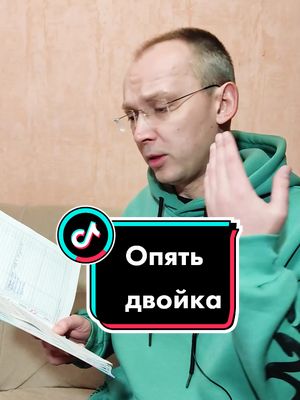2022-11-22 23:47:13
#windows8 #windows #techtok #tech #computer #windowstogo | Quick guide on how to make a Windows To Go flash drive | Insert your USB device and launch AOMEI partition assistant | Go to All tools>Windows To Go maker | Select your iso file | Select your USB device (This will format it, make backups) | This process will take a long time, be patient once it's complete it's ready to boot from | Country: AU
Copy video link
https://tik.black/video/7168991133257747713
(Even if deleted from TikTok, this video still exists on our website)